Troubleshooting friending issues in OSLC Connect for Jira and OSLC Connect for Confluence
On this page:
Friend rejecting OAuth key
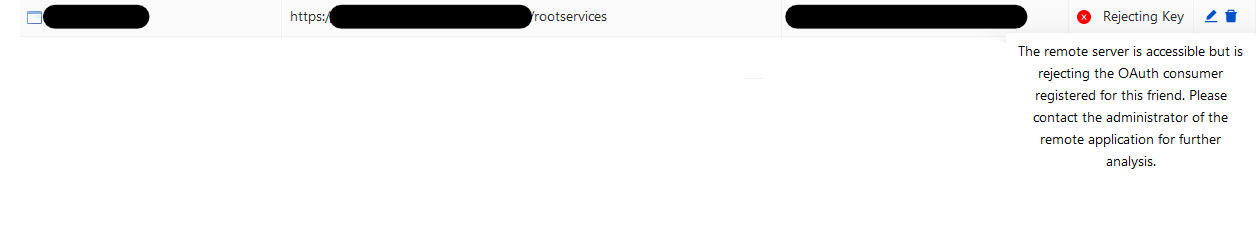
Finding the cause
There are a few causes that could produce this erroneous state. To get more information about it, we can try to set up a Project Association with this remote application.
During the Project Association procedure, after selecting the Association Type, you should see an error notification on the top right of the page:
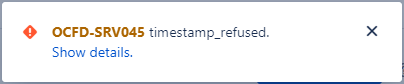
Click the Show details link in the notification popup to get more information about the problem:
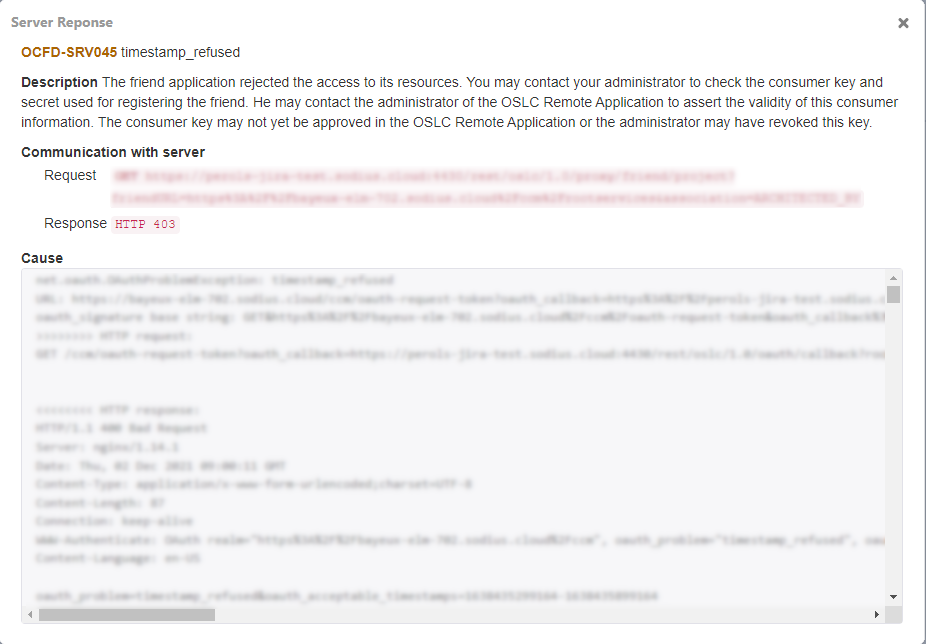
Here, you can find a short description of the issue, which should give you a better understanding of what’s happening.
If you have such a message, you may proceed to the Resolutions section.
Else, you may be experiencing a Failed authentication or authentication loops.
Resolutions
Depending on the error you’re seeing, one of these pages will help you solve the problem:
If the problem persists, you may want to review the article about Failed authentication or authentication loops.
