[OCFD-SRV045] Friend application has not granted you access
Applies to
OSLC Connect for Jira 2.7+
OSLC Connect for Confluence 1.1+
Problem
OSLC Connect for Jira is rejecting the OAuth consumer key.
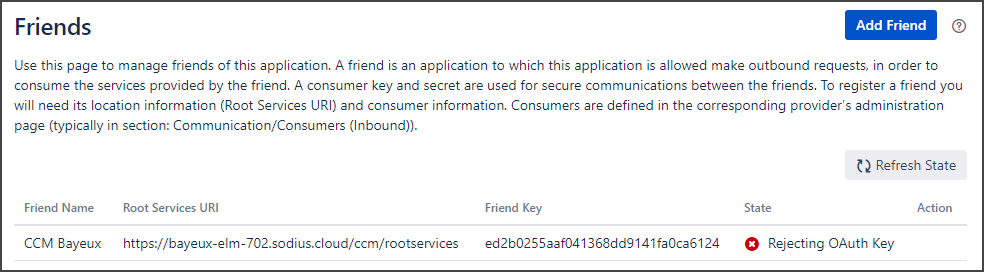
With the corresponding error when trying to create a project association:
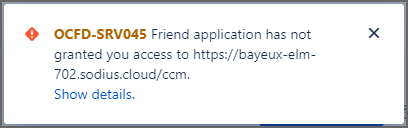
Cause
This error tells us that the friending is either incomplete (the remote application has not approved the consumer yet), or it has been altered (the remote application changed the consumer secret/password).
Resolution
A quick and safe way to solve this issue is to remove the involved friend and consumers on both sides and follow the friending procedure. You’ll need administrative access on both applications to do this.
Related documentation:
