Troubleshooting friending issues in Polarion
Finding the cause
You may encounter several erroneous states, warning alerts, or error messages in Polarion related to Application Friending. These errors are often revealed during the Project Association procedure, after selecting the friend.
Stuck on “Your <remote tool> session has expired”?
Seeing this message in Polarion at any point during OSLC interactions is often not a problem. It only means you are asked to log in again. Once done, the message will disappear and you can either proceed or retry the OSLC interaction you were attempting.
The real problem comes from the fact that you might get stuck with this message, even after a successful login to the remote application. If you find yourself in this situation, you’re experiencing a SameSite Cookie issue.
This usually happens when both applications are not hosted on the same domain.
Related documentation:
Timestamp refused
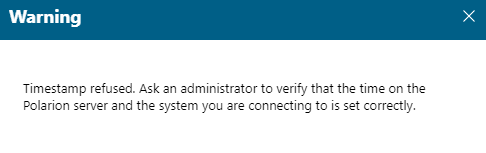
This error occurs when there’s a time skew between Polarion and the friend OSLC application. This skew will prevent the OAuth dance from completing successfully.
Siemens Polarion and our OSLC Connect applications use the system clock to determine the date and time. If the time difference between applications is too significant, it will produce this error.
Related documentation:
Signature invalid
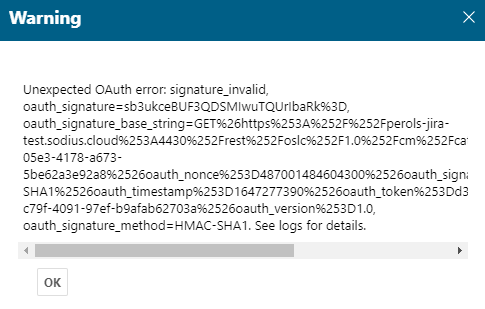
This error is one of the most common OAuth errors and is a sign of a friending misconfiguration. The simplest way to fix this issue is to delete the friend application in Polarion Linked Data settings and follow the friending procedure again.
In some rare cases, the problem can persist because of a misconfiguration of the URL of Polarion or the OSLC Connect application. You should review [OCFD-SRV045] signature_invalid for details.
Related documentation:
Consumer key rejected
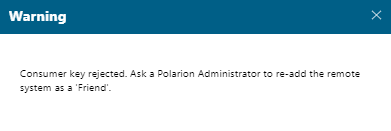
This means that the friending is incomplete. The Polarion application has been rejected as a consumer of the remote application. The administrator of this application could manually add Polarion as a consumer but a better solution would be to delete this friend in Polarion and follow the friending procedure again.
Related documentation:
OCFD-SRV039
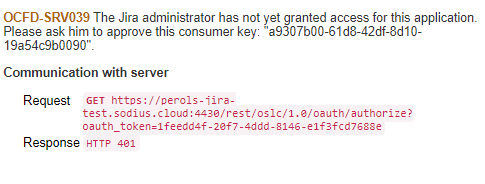
This error comes from OSLC Connect for Jira and indicates that the Jira admin has not yet approved Siemens Polarion as a consumer in Jira. Going to the OSLC Connect server administration, then to the Consumer settings and approving the consumer key will fix this issue.
Related documentation:
