Checking the Contents of LDX
When users are using Global Configurations and have questions about links not being visible in applications, it can be helpful to explore the link index directly to identify the source of the issue.
Incorrect data is the most common issue with missing link discovery. The second most likely cause is a not updated index (LDX).
A few simple queries allow users (and Administrators) to answer some key questions. These queries can all be run on the Query page of LDX (https://myldxserver/ldx/web/query#sparql).
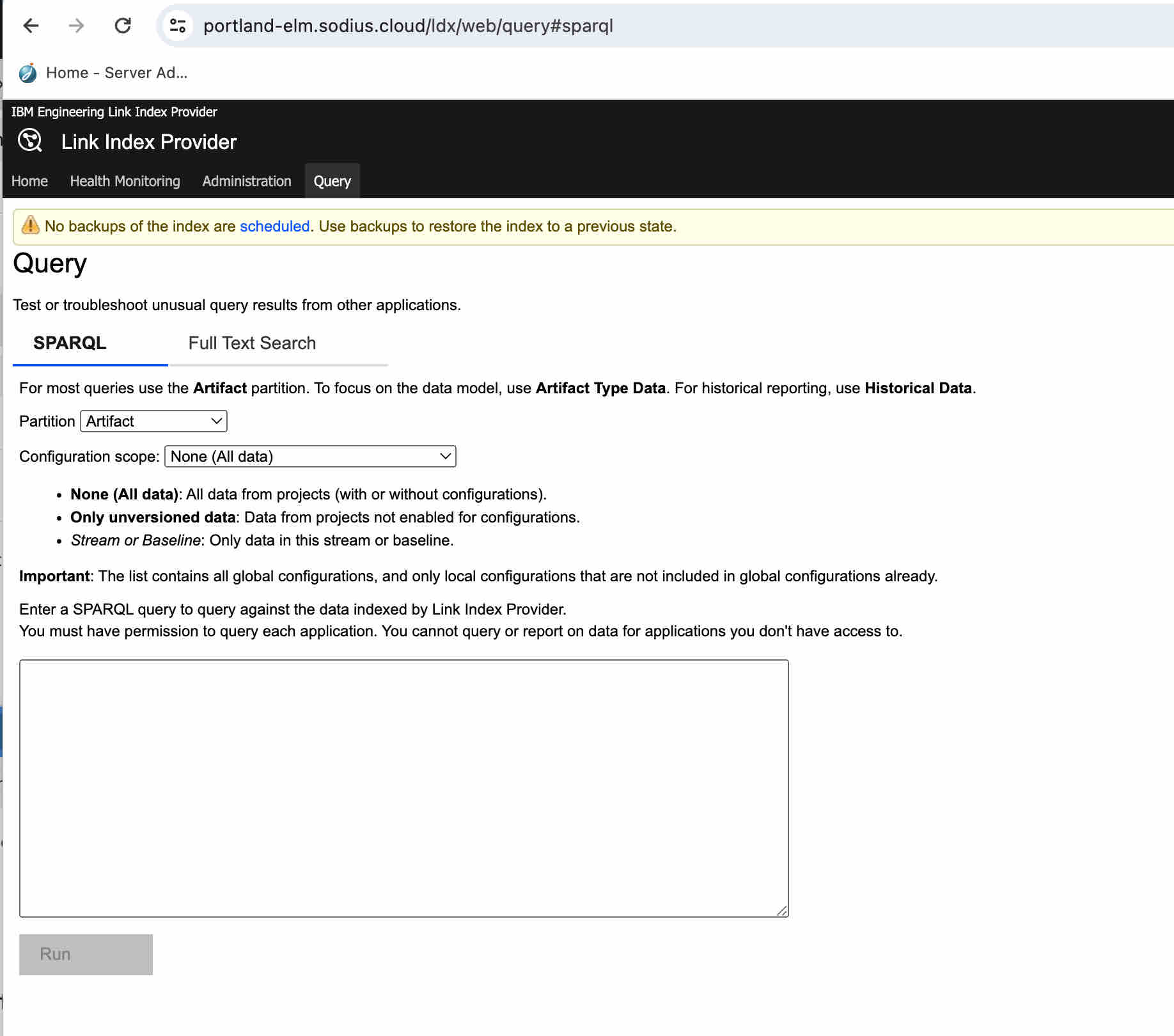
Following are some critical questions to address why link discovery is not working as expected.
Is my issue in the index?
The following query gives us details if issue ‘AMRPRT-1' (https://phoenix-jira.sodiuswillert.cloud/rest/oslc/1.0/cm/issue/AMRPRT-1) is in the index and the stored set of information. The result will let us know if this artifact is known to LDX.
PREFIX oslc_cm: <http://open-services.net/ns/cm#>
PREFIX oslc: <http://open-services.net/ns/core#>
PREFIX rdf: <http://www.w3.org/1999/02/22-rdf-syntax-ns#>
SELECT *
WHERE {
VALUES ?resourceURL {
<https://phoenix-jira.sodiuswillert.cloud/rest/oslc/1.0/cm/issue/AMRPRT-1>
}
{
?resourceURL rdf:type <http://open-services.net/ns/cm#ChangeRequest> ;
?p ?o;
}
}The result (if it is indexed) should look something like the following:
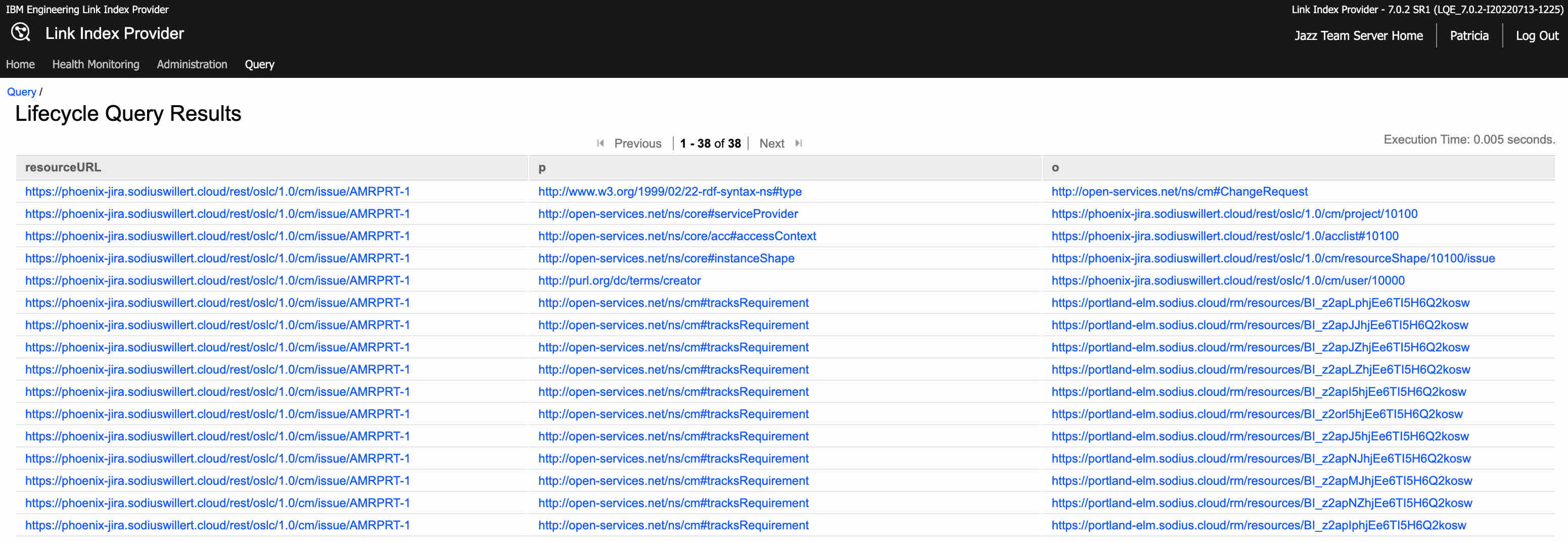
It should be a collection of links and targets pointing from the resource URL in Jira. Note, LDX drops non-link related information, so if you run this in LQE you will get more information.
If there is no data this means that your issue is not being read by LDX and you must check the Data Source for Jira or whether all projects are being exposed from Jira.
What Jira Release are my links targeting?
It is essential to have an issue and have it indexed. However, we must also see what Jira release these links are targeting. We can do this with another query.
PREFIX oslc_cm: <http://open-services.net/ns/cm#>
PREFIX oslc_cm: <http://open-services.net/ns/cm#>
PREFIX oslc: <http://open-services.net/ns/core#>
PREFIX rtc_cm: <http://jazz.net/xmlns/prod/jazz/rtc/cm/1.0/>
PREFIX oslc_cm: <http://open-services.net/ns/cm#>
PREFIX oslc: <http://open-services.net/ns/core#>
PREFIX rdf: <http://www.w3.org/1999/02/22-rdf-syntax-ns#>
PREFIX rtc_cm: <http://jazz.net/xmlns/prod/jazz/rtc/cm/1.0/>
SELECT ?resourceURL ?relation ?target ?context
WHERE {
VALUES ?resourceURL {
<https://phoenix-jira.sodiuswillert.cloud/rest/oslc/1.0/cm/issue/AMRPRT-1>
}
{
?source rdf:subject ?resourceURL;
rdf:object ?target ;
rdf:predicate ?relation
}
OPTIONAL {
?source rtc_cm:deliverable ?context .
}
}The results of this query show details about both the link and the Jira version.
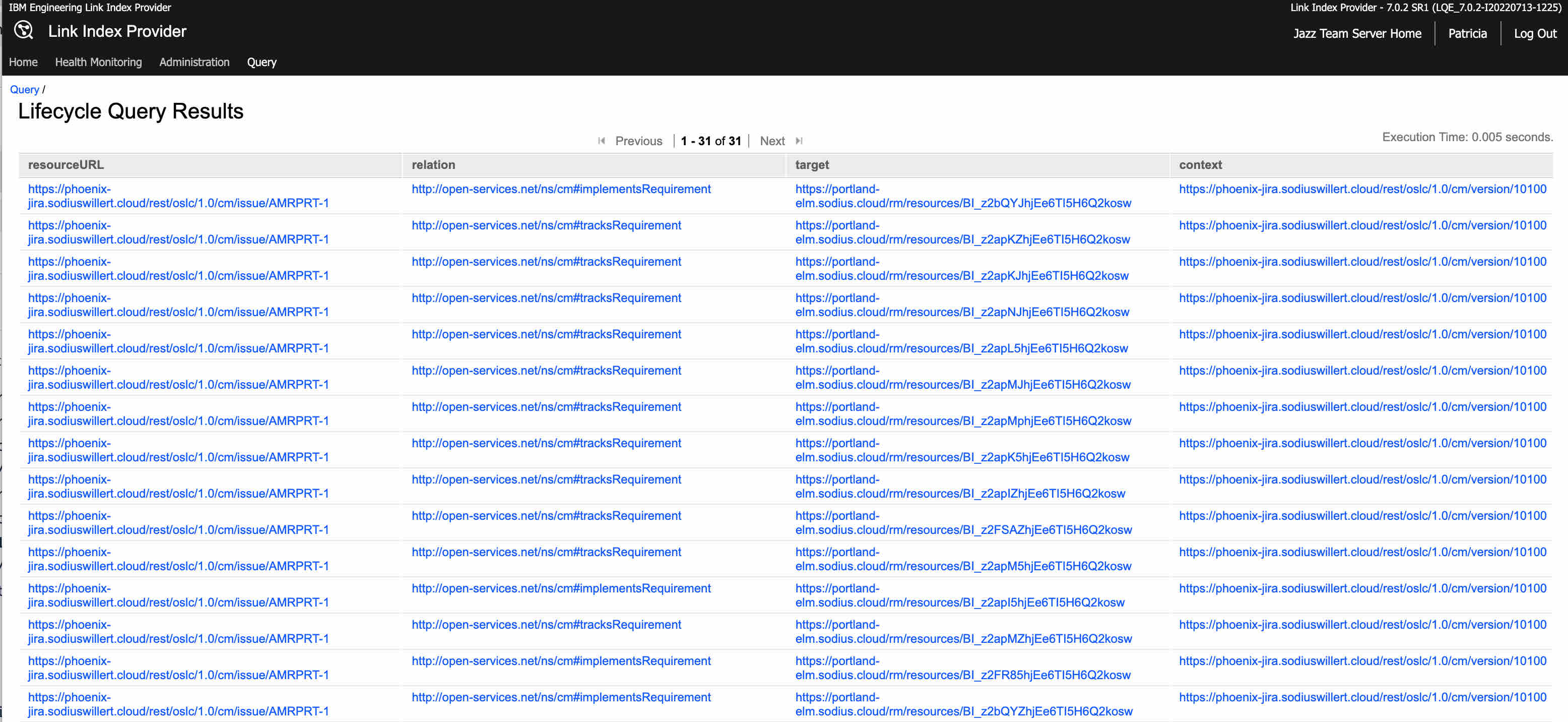
In this case, we see that the Jira links are present in the Jira Release 'https://phoenix-jira.sodiuswillert.cloud/rest/oslc/1.0/cm/version/10100'. This would mean that viewing these resources in the GC that includes this Jira Release would have these links discovered.
If your link does not have a Jira Release/Context, this would target a missing Fixed Version or Affect Version filed in Jira.
What Global Configuration is using my Jira Release?
We can use the information above to observe what GCs are using that Jira release. In this case, we are looking at ‘Version 1’ (https://phoenix-jira.sodiuswillert.cloud/rest/oslc/1.0/cm/version/10101)
PREFIX oslc_cm: <http://open-services.net/ns/cm#>
PREFIX oslc_cm: <http://open-services.net/ns/cm#>
PREFIX oslc: <http://open-services.net/ns/core#>
PREFIX rtc_cm: <http://jazz.net/xmlns/prod/jazz/rtc/cm/1.0/>
PREFIX dcterms: <http://purl.org/dc/terms/>
PREFIX rdf: <http://www.w3.org/1999/02/22-rdf-syntax-ns#>
SELECT DISTINCT ?title ?configuration ?jiraDeliverable
WHERE {
VALUES ?jiraDeliverable {
<https://phoenix-jira.sodiuswillert.cloud/rest/oslc/1.0/cm/version/10101>
}
VALUES ?streamType {
<http://open-services.net/ns/config#Configuration>
}
{
?configuration a <http://open-services.net/ns/config#Configuration>;
rtc_cm:deliverable ?jiraDeliverable;
rtc_cm:deliverable ?deliverable ;
dcterms:title ?title ;
rdf:type ?streamType;
}
}
ORDER BY ?configuration
LIMIT 100With results like the following that show which Global Configurations, you would expect this Jira item to appear.
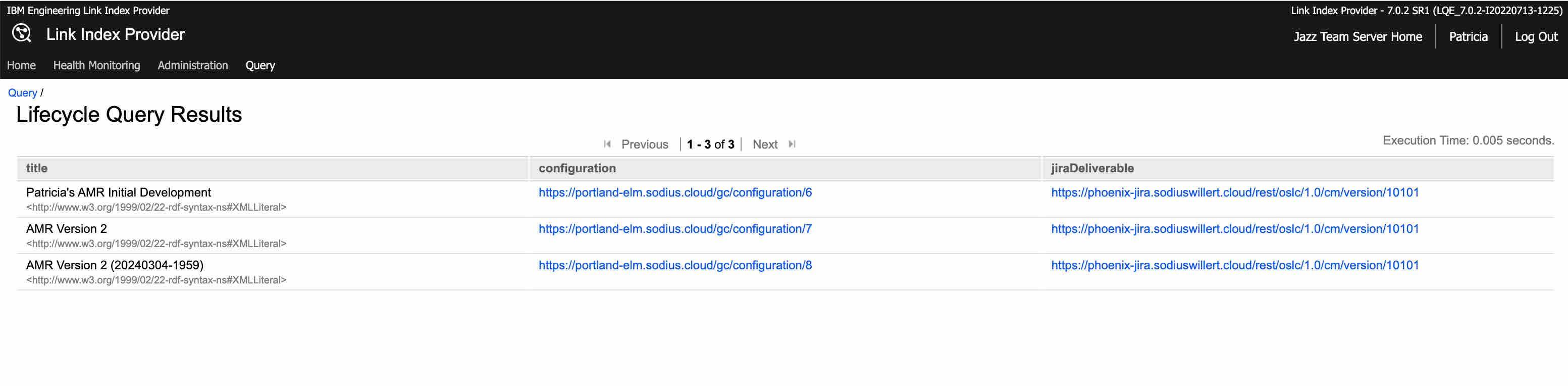
If your expected GC is not listed, it means your Jira Release is not linked in the GC Configuration.
How do I check the data from Jira?
If you are wondering about the data that LDX is reading, you can always get it directly from Jira.
Go to Manage Apps -> OSLC Connect → Issue Shapes (https://myjiraserver/plugins/servlet/oslc/issue-shapes)
Select the default scheme.
And select the “Show Resource Shape.”
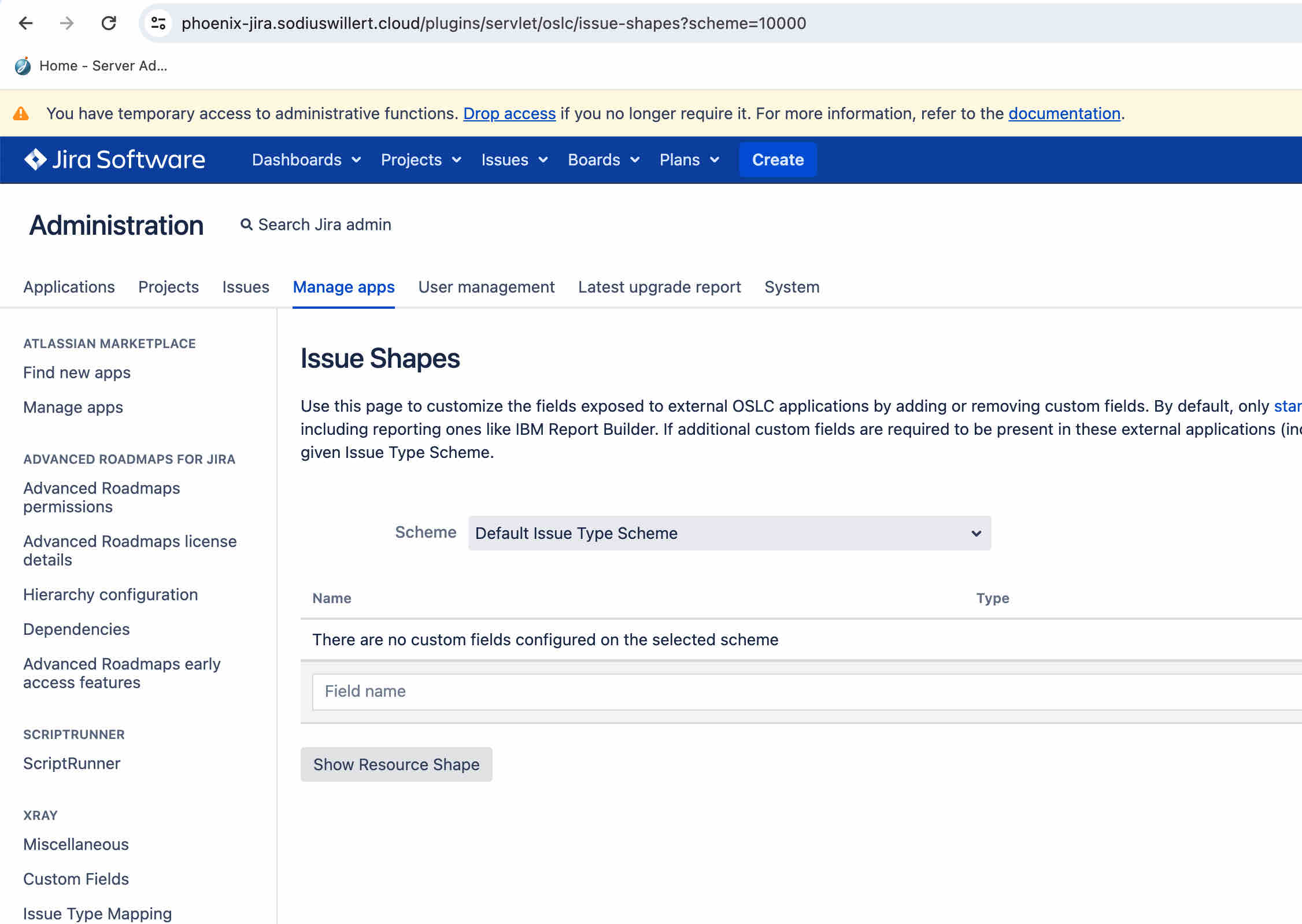
Type in your Jira Issue Key, and download resource the XML form.
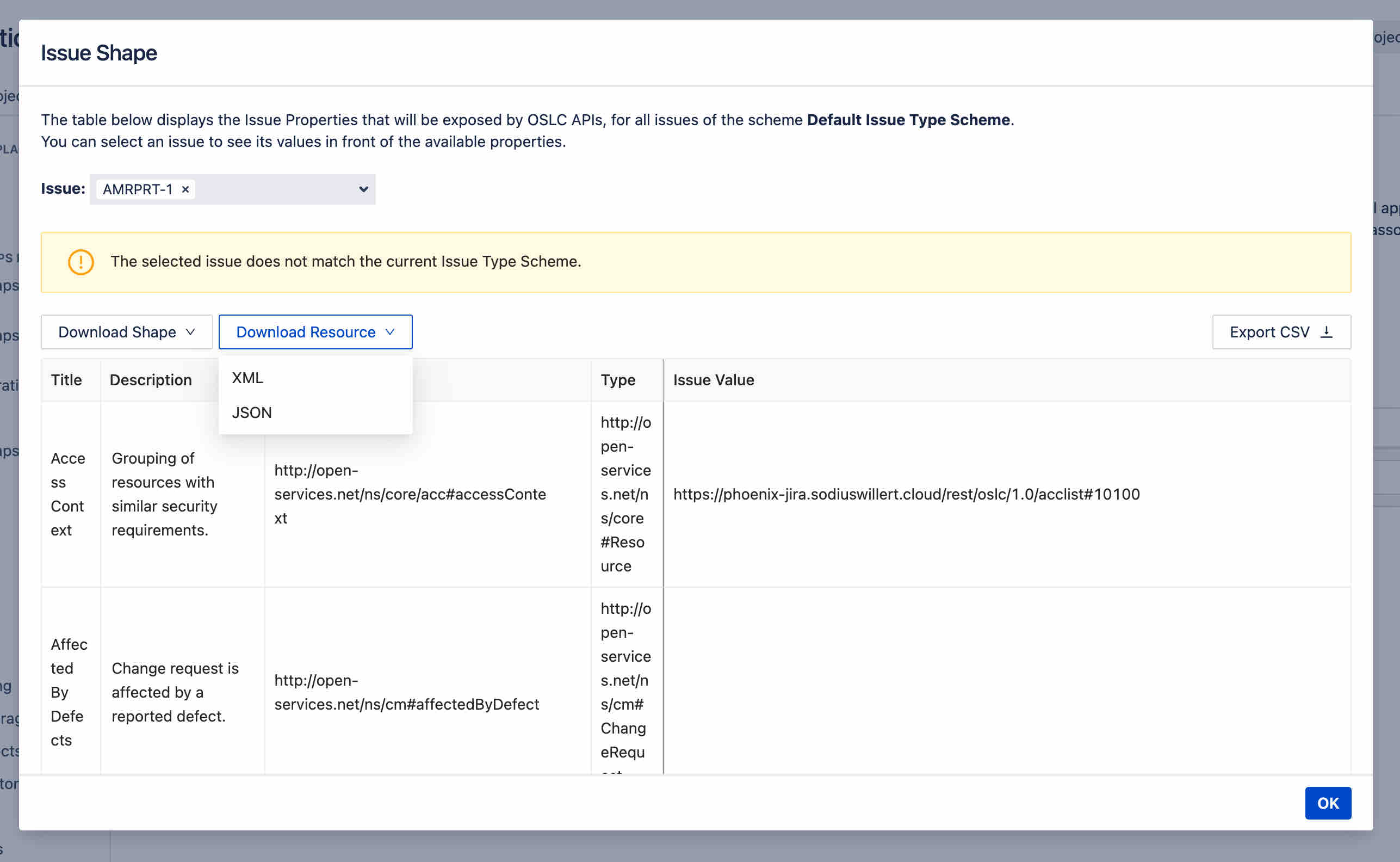
You can view this XML file and see what LDX is reading, including the raw link data and the deliverable context for the link.
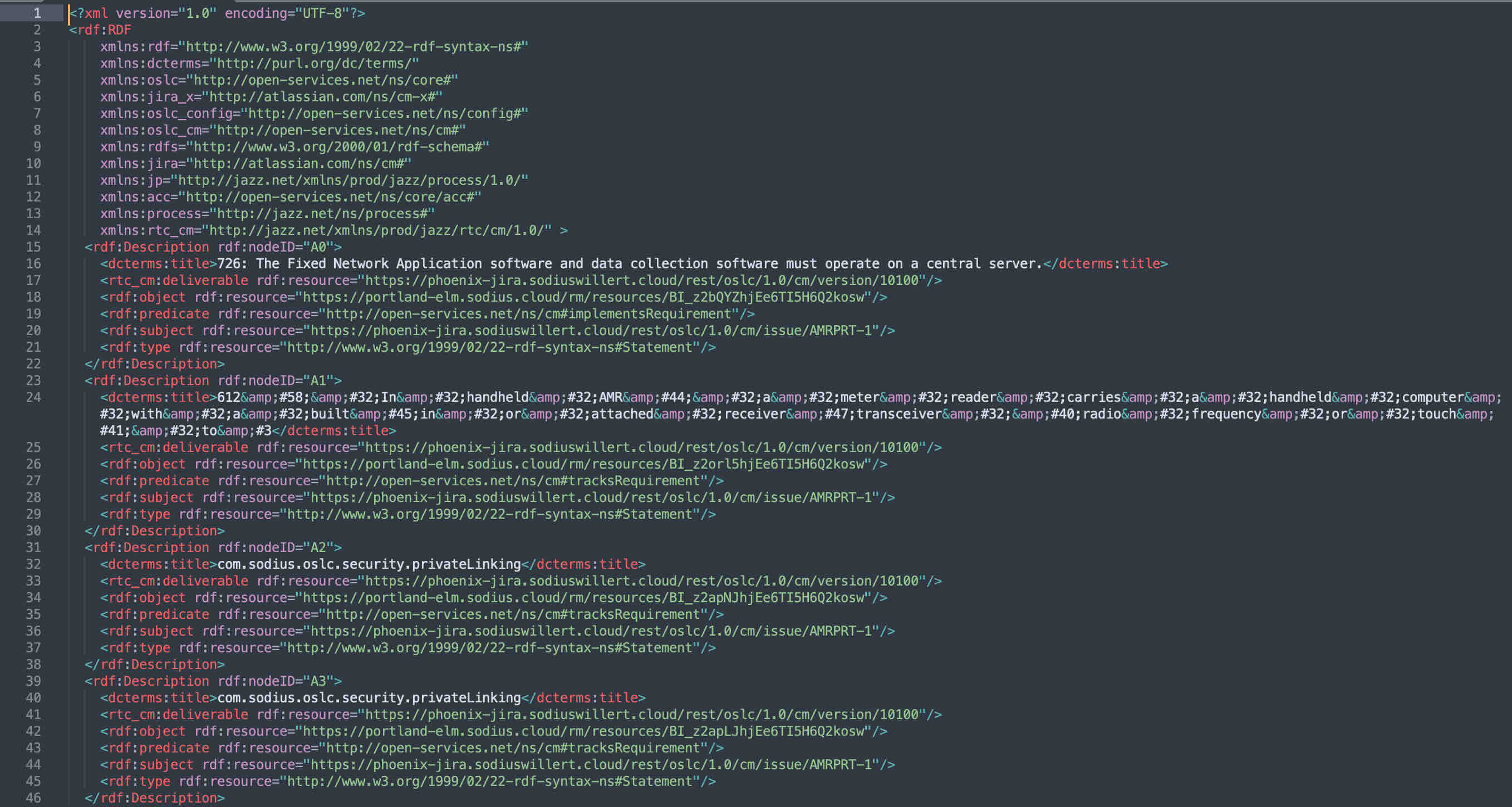
If the data is different from LDX, that means LDX isn’t up to date, and an Administrator should be notified to check the Jira Data Source.
