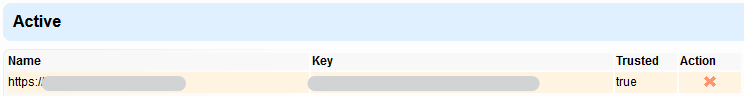Manually Approving a Consumer in Polarion
While the standard flow in Polarion is to Approve the Consumer when you create the Friend from the remote tool, this is not always possible. It is common that a single user is not an admin of both repositories and can’t complete the approval.
So how does the Polarion Admin approve requests? As a Polarion Admin, you need to go to the Manage OAuth Consumers page.
The location of this page is https://<yourPolarionFQDN>/polarion/oslc/services/oauth/approveKey, where <yourPolarionFQDN> needs to be updated to match your actual Polarion server’s URL.
Checking on your Friend request
If your OSLC Connect tool has sent out a Friend request to your ELM Application, there will be a corresponding Consumer under the Provisional Keys section:
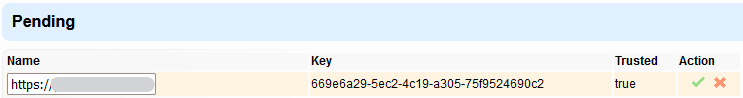
Approving your new Friend request
You can approve this new request by adjusting the Consumer Name and selecting clicking the green checkmark in the Action column to approve the key.
Repeat this process for all required pending Consumers to finalize the Friend connections with your OSLC applications.
Some checks before moving on…
Once all Consumers have been Approved, they should be listed in the Authorized Keys section of this consumer page.