Explanations for skipped resources in LQE and LDX
If you have gathered the basic information needed to understand why some resources are skipped in LDX / LQE, you can proceed with the investigation.
Below, you will find some typical observations, the causes behind those, and how you might want to proceed to get them fixed.
No message when showing details, too many requests
Observations | In the skipped resources list stands a column holding the HTTP Response Code. The corresponding value for the skipped resource is 429. HTTP error code 429 is a way for a server to tell a client that it is sending This has been seen mulitple time accompanied by an absence of message when clicking on the 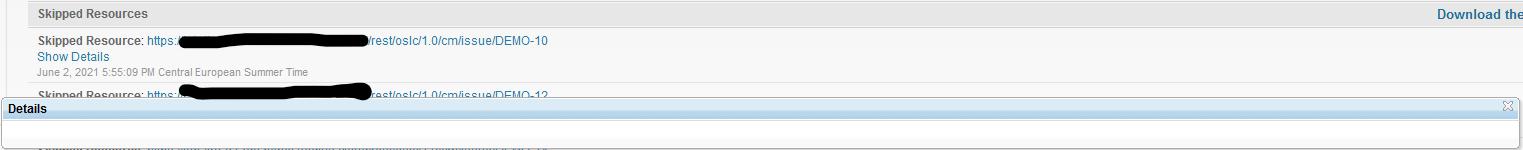 |
|---|---|
Causes | This is usually because of one of the following reasons
In both cases, the rules are too restrictive to let LDX and LQE properly read through all resources. |
Resolution | When using the integrated Rate Limiting feature, you should consider leveraging the Allowlisting URLs and resources in the Rate Limiting feature documentation. It is possible to disable the rate limiting on a Consumer Oauth (and use the LQE/LDX Consumer key(s)) or on specific paths to allow calls to For more precision, we would suggest using a reverse proxy to manage the exclusion rules for rate limiting. |
Deleted/Moved Artifacts
Observations | In the skipped resources list stands a column holding the HTTP Response Code. The corresponding value for the skipped resource is 404. HTTP error code 404 is stating that an artifact is not found. |
|---|---|
Causes | This is usually because of one of the following reasons
|
Resolution | A rebuild of the TRS feed will allow these dangling artifacts to be removed. However, there is little issue with having them remain not found for a period of time. |
